Podcast Recorder
A downloadable tool for Windows
A simple Windows app that you can use to record from multiple microphones to separate WAV files at once. Great for podcasts! Just double-click to run, no installation required.
Feel free to write me at elisee@sparklinlabs.com if you like it.
Warning: Use at your own risk!
Although I don't know of any issues as of writing this, it is a very new app that hasn't been thoroughly tested. It might crash, lose your data or just give bad results.
Version history
v2 (2020-01-02):
- Added visual feedback for audio levels while recording.
- Added version number & recording state in title bar.
- Ellipsized device names if they are too long.
- Fixed output folder to use 24-hour format.
v1 (2020-01-01)
- Initial release!
Output details
Format: 16-bit, 48 kHz, mono, PCM
Folder: %USERPROFILE%\Documents\Podcast Recordings
Why did I build this?
I couldn't find a free app that would just record from my two USB microphones into separate WAV files. Rather than spend a hundred bucks on a big app I don't need at this point, or mix table hardware, Podcast Recorder does this for free. If you like it, feel free to donate a few bucks!
Credits
Cool pixely fonts by Chevy Ray — pixel-fonts.com
| Status | Released |
| Category | Tool |
| Platforms | Windows |
| Rating | Rated 5.0 out of 5 stars (1 total ratings) |
| Author | Sparklin Labs |
| Tags | Audio, microphone, podcast, recording |
Download
Click download now to get access to the following files:
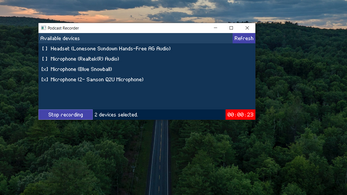

Comments
Log in with itch.io to leave a comment.
I have never seen a creature like this
*creation
Will keep it in mind for a future update, see if it's possible but I'm guessing the SDL API I'm using won't support it. Anyway, you might want to check out Zencastr for remote podcasting, does local recordings so you get highest quality on both ends.
Cool audio app! Thanks for sharing!
Thank you