It doesn't work! It requires to create account through the link but it sends me to some strange place where i cannot register. I tried to enter my itch.io acc but it said about fail!
I dowload the engine and when I press sing up to make an accound it opens a google link and says this site cant be reached and I cant make an account I need this engine please help.
Hi again! CraftStudio was a project I built in 2011-2013 focused on blocky/pixely games. Superpowers was a follow-up with a small team built in 2015-2016, with better 2D capabilities.
Neither of them are actively maintained at this point, so I can't recommend that you use them for anything serious, but to the extent they still work, they can be fun to use and do provide a pretty unique experience with the real-time collaboration.
Just installed this engine, and I really want to use it. But it checks for updates and then says "Failed to establish connection - no response from remote host..." I really want to know what I could do to fix this so I can use this wonderful tool. Thank you.
The tool can be used offline, but only after successfully connecting once, because what you install is only the launcher, it still needs to download the client, server and runtime once.
This seems like an amazing piece of software. I am enjoying modeling with it a lot. I had trouble getting a response from the remote host. I had to borrow access to a wifi network that didn't have a content filter or require me to go thru a proxy. I got it to install and load up on Ubuntu 20.10. It starts and complains about no connection but lets me start up anyway. it kept saying I was disconnected from the local server I was running because it timed out. I got that to stop when I put my laptop in airplane mode. I can add models and a map to the scene and export a game. When I try to add physics to my scene for the map and player model things go bad. It gives errors when I try to play my scene. I can export the game but when I try to run the exported game it gives me the same errors. I ran the windows.exe of the exported game in wine and it gives no errors but the physics don't seem to work. here are the errors I am getting.
1/26/2021 9:14:25 PM - Game started.
[ERROR] FATAL UNHANDLED EXCEPTION: System.Reflection.TargetInvocationException: Exception has been thrown by the target of an invocation. ---> System.DllNotFoundException: libbulletc
at (wrapper managed-to-native) BulletSharp.CompoundShape:btCompoundShape_new2 ()
at BulletSharp.CompoundShape..ctor () [0x00000] in <filename unknown>:0
at CraftStudioRuntime.InGame.Components.Physics.BuildMapShape (CraftStudioCommon.ProjectData.Map _map, CraftStudioCommon.ProjectData.TileSet _tileSet, System.Collections.Generic.Dictionary`2& _chunkShapes) [0x00000] in <filename unknown>:0
at CraftStudioRuntime.InGame.Components.Physics.SetupAsMap (CraftStudioCommon.ProjectData.Map _map, CraftStudioCommon.ProjectData.TileSet _tileSet) [0x00000] in <filename unknown>:0
at CraftStudioRuntime.InGame.Components.Physics..ctor (CraftStudioRuntime.InGame.GameObject _obj, CraftStudioCommon.ProjectData.Components.Physics _component) [0x00000] in <filename unknown>:0
at (wrapper managed-to-native) System.Reflection.MonoCMethod:InternalInvoke (System.Reflection.MonoCMethod,object,object[],System.Exception&)
at System.Reflection.MonoCMethod.Invoke (System.Object obj, BindingFlags invokeAttr, System.Reflection.Binder binder, System.Object[] parameters, System.Globalization.CultureInfo culture) [0x00000] in <filename unknown>:0
--- End of inner exception stack trace ---
at System.Reflection.MonoCMethod.Invoke (System.Object obj, BindingFlags invokeAttr, System.Reflection.Binder binder, System.Object[] parameters, System.Globalization.CultureInfo culture) [0x00000] in <filename unknown>:0
at System.Reflection.MonoCMethod.Invoke (BindingFlags invokeAttr, System.Reflection.Binder binder, System.Object[] parameters, System.Globalization.CultureInfo culture) [0x00000] in <filename unknown>:0
at System.Reflection.ConstructorInfo.Invoke (System.Object[] parameters) [0x00000] in <filename unknown>:0
at CraftStudioRuntime.InGame.GameInstance+<>c__DisplayClass1.<LoadScene>b__0 (CraftStudioCommon.ProjectData.SceneNode _node) [0x00000] in <filename unknown>:0
at CraftStudioCommon.ProjectData.NodeTree`1[CraftStudioCommon.ProjectData.SceneNode].Walk (System.Collections.Generic.List`1 _nodes, System.Action`1 _action) [0x00000] in <filename unknown>:0
at CraftStudioCommon.ProjectData.NodeTree`1[CraftStudioCommon.ProjectData.SceneNode].Walk (System.Action`1 _action) [0x00000] in <filename unknown>:0
at CraftStudioRuntime.InGame.GameInstance.LoadScene (UInt16 _uiSceneId) [0x00000] in <filename unknown>:0
at CraftStudioRuntime.CraftStudioRuntime.LoadContent () [0x00000] in <filename unknown>:0
at Microsoft.Xna.Framework.Game.Initialize () [0x00000] in <filename unknown>:0
at NuclearWinter.NuclearGame.Initialize () [0x00000] in <filename unknown>:0
at CraftStudioRuntime.CraftStudioRuntime.Initialize () [0x00000] in <filename unknown>:0
at Microsoft.Xna.Framework.Game.DoInitialize () [0x00000] in <filename unknown>:0
at Microsoft.Xna.Framework.Game.Run () [0x00000] in <filename unknown>:0
at CraftStudioRuntime.Program.Main (System.String[] args) [0x00000] in <filename unknown>:0
1/26/2021 9:14:29 PM - The game has exited properly.
I hope it something simple I am missing. The fact that the windows version of the exported game works makes me want to try the windows version. I tried to install craftStudio on an old win7 laptop I have it ,installs but then wont do anything.
Hi! Thanks, glad you're excited about CraftStudio. It's a 10 years-old piece of software that I no longer actively maintain, so I wouldn't recommend investing too much in it... but it's still a lot of fun!
libbulletc is the native physics library, it might not be compatible with whatever architecture you're running? Like, could be some issue between 32 or 64-bit versions, or ARM vs x86? Or it might depend of some other library that your modern system is no longer shipping with... Linux builds were always a bit of a compatibility nightmare.
CraftStudio still works well on Windows as far as I can tell so that's a safer bet indeed...
I'm currently working on a new site and platform called JKLM.LAND which shares some inspiration with CraftStudio. It will allow making multiplayer-by-default games. If you're curious, you can follow the progress on my Twitter (I post in French atm but there's an auto-translate button) or our Discord.
What file formats are the csscript csscene etc output files? Like how csmodels are just images. It would be useful to know how to convert a visual-made csscript into raw lua, and also to be able to decompile the outputted files for e.g. backups or open sourcing.
Some file formats are not documented because nobody ever asked, if you need details about any one in particular, hit me up on the Sparklin Labs Discord and I'll be happy to answer your questions (link is on sparklinlabs.com)
← Return to tool
Comments
Log in with itch.io to leave a comment.
In all seriousness, you’re better off using Blockbench anyway.
Hytale returns
It doesn't work! It requires to create account through the link but it sends me to some strange place where i cannot register. I tried to enter my itch.io acc but it said about fail!
Download it from this link, then unzip it and read the text file that is in the folder which shows how to install and use it.
I downloaded the CraftStudio v1.7.6 build from archive.org but I can't create anything as it will never start a server, what do I do?
Download it from this link, then unzip it and read the text file that is in the folder which shows how to install and use it.
Hello,
i just saw that you updated the craftstudio version to the archive offline version.
Cause the link to http://craftstud.io/signup seems to be broken and should be deleted?!
Thanks for being sparklin Labs!
Indeed, thanks! I removed it.
piz offline help
I dowload the engine and when I press sing up to make an accound it opens a google link and says this site cant be reached and I cant make an account I need this engine please help.
traducción al español
Hi everybody!
Crushes after client installs updates:
"Updating FNA runtime..." reaches 100%, then it freezes 2-4 sec, then it just close. The final screen I can see:
System: Windows 10 Pro 22H2.
Tried launch at Compatibility Mode (Vista/7/8), but it doesn't help.
Does anybody knows if there is a way to fix it?
Thank you.
how do I convert craftstudio file to unity or blender?
https://www.youtube.com/watch?v=xahdI6zmbgw
My boyfriend sent me this link, Im following it! I hope this helps you after 182 days though
I can no longer login through the launcher after I have changed my password. Can someone help?
can this export the game so it can be givin to friends and family?
Hello.
Is it better for me to use Superpowers (Ur other game engine) or this?
I know both, Ts & Lua so it dosen't matter which one I choose
Cheers:)
Hi again! CraftStudio was a project I built in 2011-2013 focused on blocky/pixely games. Superpowers was a follow-up with a small team built in 2015-2016, with better 2D capabilities.
Neither of them are actively maintained at this point, so I can't recommend that you use them for anything serious, but to the extent they still work, they can be fun to use and do provide a pretty unique experience with the real-time collaboration.
Hello again! (I'm supremely sorry for this, just tracking down active recent users / devs that could help me directly) I'm wondering if you have some time to help me solve a problem in regards to Superpowers itself: https://itch.io/t/1866232/how-to-import-scripts-from-outside-source-and-use-them...
Hey...spill some beans on Hytale's Modeling tool (can you at least tell us what file formats it will support for import/export?)
"error connecting to master server"
I've signed up but cannot log in. Can someone help?
You shouldn't have any issues now since the server is back up.
piz fix
Just installed this engine, and I really want to use it. But it checks for updates and then says "Failed to establish connection - no response from remote host..." I really want to know what I could do to fix this so I can use this wonderful tool. Thank you.
EDIT (2021-11-22): Turns out there was a bug with newly created accounts. It is now fixed.
It's working for most people, not sure what's going on. Are you using Spectrum as an ISP by any chance? I've heard people have issues with them.
I am not using Spectrum, I am using Cox
is there anyway to force the tool to be used offline?
The tool can be used offline, but only after successfully connecting once, because what you install is only the launcher, it still needs to download the client, server and runtime once.
I'm having the same issue, and I have xfinity as an ISP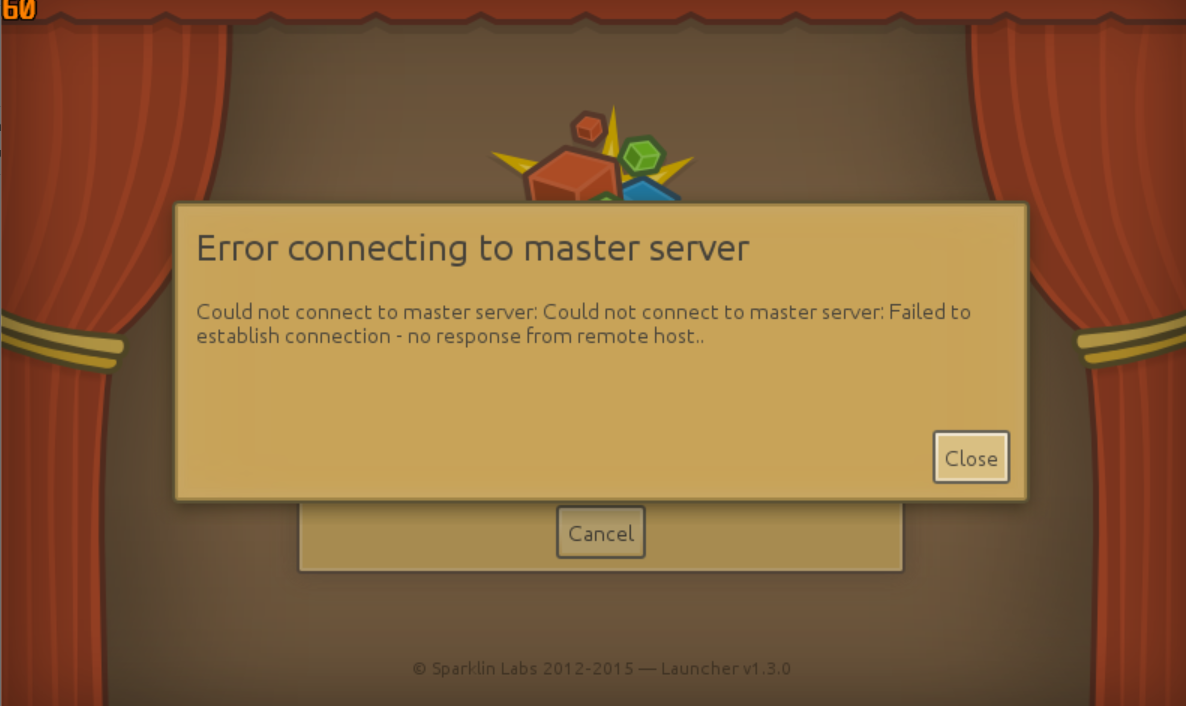
Weird…
This was a bug with newly created accounts due to a recent server upgrade. It is now fixed. My apologies.
Ah okay, do you think it’s an issue on the server end? I’ve tried making other accounts but it ends up with the same result
No, the server works for most people, it's something with some people's setup but I don't know what.
I can't connect to the master server.
Can't I use it offline?
This tool seems very interesting to me.
I am having the same issue. Have you fixed it?
no
This is now fixed. Sorry about the issue.
^ _^b
im still having the issue on my end
Can't run on macOS Big Sur :(
This seems like an amazing piece of software. I am enjoying modeling with it a lot. I had trouble getting a response from the remote host. I had to borrow access to a wifi network that didn't have a content filter or require me to go thru a proxy. I got it to install and load up on Ubuntu 20.10. It starts and complains about no connection but lets me start up anyway. it kept saying I was disconnected from the local server I was running because it timed out. I got that to stop when I put my laptop in airplane mode. I can add models and a map to the scene and export a game. When I try to add physics to my scene for the map and player model things go bad. It gives errors when I try to play my scene. I can export the game but when I try to run the exported game it gives me the same errors. I ran the windows.exe of the exported game in wine and it gives no errors but the physics don't seem to work. here are the errors I am getting.
I hope it something simple I am missing. The fact that the windows version of the exported game works makes me want to try the windows version. I tried to install craftStudio on an old win7 laptop I have it ,installs but then wont do anything.
Hi! Thanks, glad you're excited about CraftStudio. It's a 10 years-old piece of software that I no longer actively maintain, so I wouldn't recommend investing too much in it... but it's still a lot of fun!
libbulletc is the native physics library, it might not be compatible with whatever architecture you're running? Like, could be some issue between 32 or 64-bit versions, or ARM vs x86? Or it might depend of some other library that your modern system is no longer shipping with... Linux builds were always a bit of a compatibility nightmare.
CraftStudio still works well on Windows as far as I can tell so that's a safer bet indeed...
I'm currently working on a new site and platform called JKLM.LAND which shares some inspiration with CraftStudio. It will allow making multiplayer-by-default games. If you're curious, you can follow the progress on my Twitter (I post in French atm but there's an auto-translate button) or our Discord.
Cheers,
- Elisée
Thank you for the quick response. I'll try rolling back to an older Linux version and will check out JKLM.LAND.
What file formats are the csscript csscene etc output files? Like how csmodels are just images. It would be useful to know how to convert a visual-made csscript into raw lua, and also to be able to decompile the outputted files for e.g. backups or open sourcing.
Hi! Looks like the links to the various file format documentation pages were broken, I just fixed them: https://elisee.github.io/craftstudio-wiki/Reference/File_formats.html
Some file formats are not documented because nobody ever asked, if you need details about any one in particular, hit me up on the Sparklin Labs Discord and I'll be happy to answer your questions (link is on sparklinlabs.com)